Traditional inking: I love using pigment ink fineliners (I'm brand loyal to UniPin). I buy 4~5 of them every year, they're convenient & no frills.
I DIYed a wooden raised surface when I want to draw small/detail things on the page, so my head & eyes don't need to bend down so low to draw.

(not in photos: I have an old A4 scanner that still works.)
I don't need a precise tablet to do flatting & some minor line fixing, my 2nd-handed Surface 3 with stylus does the job well enough. I also use my current entry-level laptop for every other things (really old now, may want to upgrade some other time)

I’ve been bitten by Dell too. My current laptop is a Dell, and I bought the extended warranty when I got it. Sure glad I did, as I’ve had several repairs done including new hinges twice, a new motherboard, a new keyboard, several new charging ports, at least three wireless cards, and I’m sure I’m forgetting stuff. I bought my husband a Dell for Christmas in 2021 and didn’t bother buying the extended warranty because it was only cheap. Eighteen months later he went to close it and the hinge broke, which caused the screen to break. Bought him a new HP. No more Dells for us.
Personal computer info:
️Tablet: XP Pen Star G640
Processor: AMD A6-7400K Radeon R5, 6
Compute Cores 2C+4G 3.50 GHz
RAM: 6,00 GB
Graphic Card: NVIDIA GeForce GTX 660
Windows 8, 64 bits
Monitor Screen: Bangho MBL1010w
Wired Device (Not using it very often now)
XP-Pen Star G640
Portable device:
Tablet: Samsung Galaxy Tab A7 Lite (Model SM-T220)
Drawing Software:
-Clip Studio Paint Pro (PC and Tablet)
-Tayasui Sketches (Tablet)
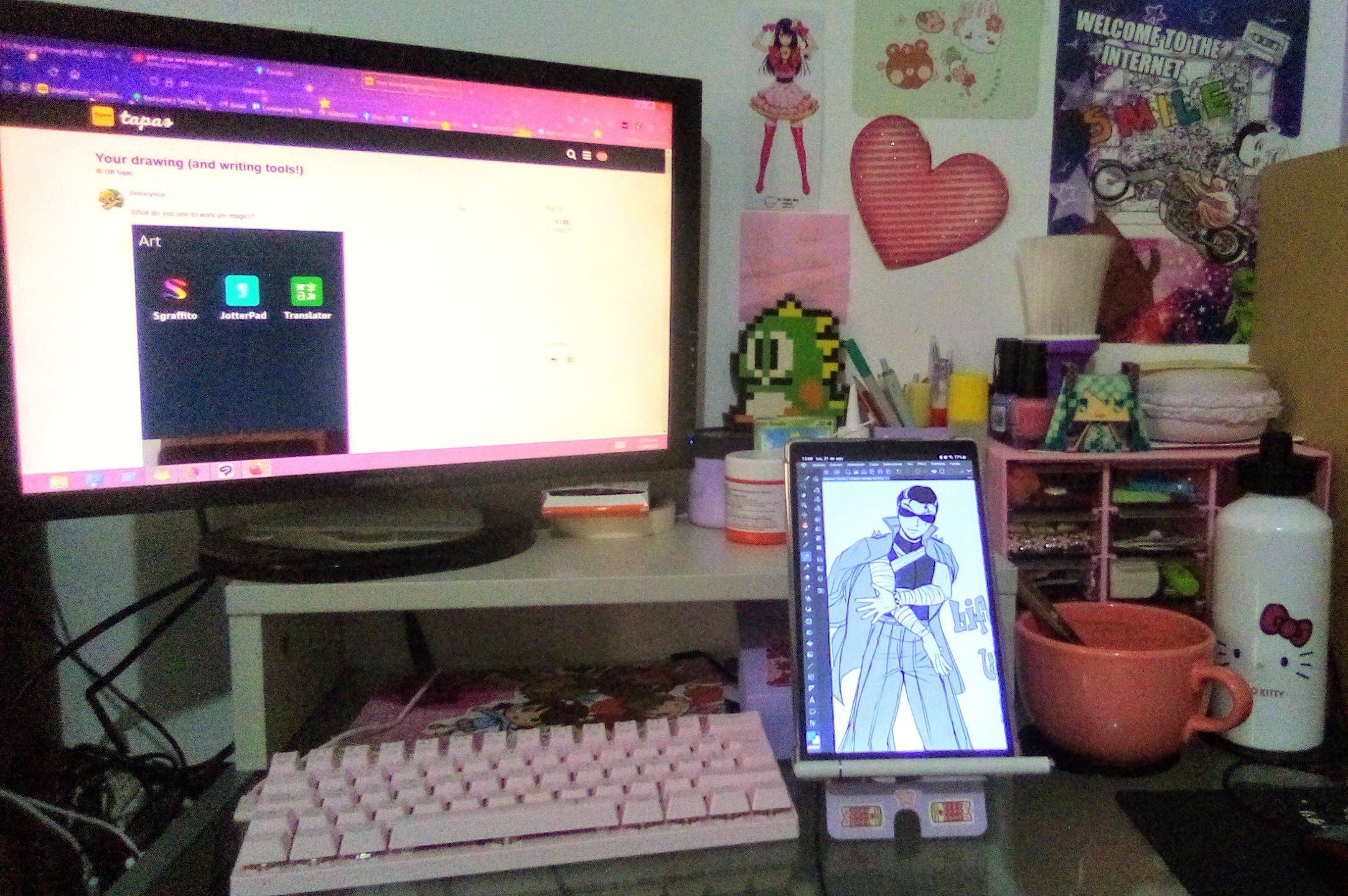
I love these kind of threads! It's always so fascinating seeing other folks' work-stations. Here's a shot of my desk-space, though I might be moving soon:

I made a whole list over on my Ko-fi that breaks down everything I use, including travel kits and back-up tips! Too much for here, but it might prove useful for someone either starting out or wanting to expand, a bit!
My issues weren't physical; physically, the laptop is holding up fine except for the cursor/touch pad area...my issues were the OS(Windows 10) crapping out and making everything else go bonkers. I had no issues with Windows 10 technically, but something would happen and make the OS plus my other programs wonk out. I bought the laptop for Black Friday in 2016 and it crashed(blue screened) in August 2019...got a I.T. guy to resuscitate it and added more memory but it hasnt worked the same ever since.
When I got my Huion tablet, it seemed like every so often something would happen that would make CSP freeze up when I was working on stuff- to the point where I would have to reboot the entire laptop; that was the last straw for me.
No more Dell.
I WISH I could. I keep post-it notes and a couple small paper tablets coz I'm always jotting down [not art] notes and other stuffs...then there's the pen cup, the coaster and my water bottle, lip balm, and chicken nugget/strips sauce cups 
Oh and gummies...always some sort of gummy bears/candy at my desk.
I shared some of my ametuer music on this old thread.
https://forums.tapas.io/t/do-you-create-music-for-your-own-comics-share-your-music-here/566722
(sorry, not topic related)
Thank you! That’s exactly what I’ve been doing! I’ve been building an asset library of objects to be able to pick and choose them for scenes. Here is a portion of the watercolor objects that I’ve painted and used for scenes so far. (Sorry for the phone pics, original file is 66mb)
I can use generic objects like wood planks as doors, tables, boxes, etc. I just collage them together on different layers and then digitally shade them to fit the tone of the scene.

I can also distort 2D textures into a 3D perspective with the same object. The flat perspective wheel on top is the original painting while the 3/4 perspective wheel is digitally distorted and modified from the original. 
I’ve been painting backgrounds and objects over the last 7 years and just digitally archiving them. The prep work took the longest, but now that I have a system, it’s made making pages so much easier.
Ok, so I bought some new stuff, and (apologies to Shanny8) I even went back on my word and bought another Dell. I had good reason to though!
As I said in my last post, I was looking to combine my writing laptop and drawing tablet into one tool. I found just the thing at Dell: I bought an Inspiron 7630. It's a 2-in-1, Core i7, 1TB SSD, 16GB RAM, discrete NVidia graphics, and all the good stuff. But the BEST stuff is the screen. 15.6 inches of OLED glory at a stunning 3840x2400 resolution! That's better than 4K! It's also significantly better than an iPad Pro! I am in love with this thing!
The inking of the characters in the background on screen in the image below were the first things I drew on it, and I LOVE it. In addition to the higher resolution, better colours, and bigger work area, I hadn't realized it before, but my Surface pro 8 pen, which was supposed to support pressure and angle sensing, did not. This new machine does, and it is a revelation. Push harder, make line darker! What a concept!

So, after having poor luck with my previous two Dells, why go back?
This sucker was on for $570 off, that's why. It's also the only thing I could find with specs like these. $1599 (Canadian) for a laptop like this is a bargain! $130 for a three year enhanced warranty (which includes accidental damage) and I'm all set. I can sell my Surface Pro 8 for about $1200, I can get about $600 for my old laptop, and I've got a better machine than both!
I feel like a kid on Christmas morning...
As long as you're happy- and a warranty does help(I guess..?)
Been trying to get back to a piece I was working on in late July before I took a break to work on a [paid] logo/flyer design project, but it seems like the motivation isnt there. Now I'm fighting off trying to be sick, so my energy has been sapped as well...not gonna push myself coz I know when I'm motivated, I'll rip through the rest of it.
I just need to get that motivation up even more, coz I'd like to try and get started on creating my own site(and be done with it before summer next year).
Suggested Topics
| Topic | Category | Replies | Views | Activity |
|---|---|---|---|---|
| Blue Lock is peak storytelling | Off Topic | 0 | 159 | May 31 |
| New Bookstagram creator | Off Topic | 2 | 321 | Mar 13 |
| What would set your OC over the moon with joy? | Off Topic | 55 | 1.7k | Sep 30 |
| The high of ‘those’ scenes | Off Topic | 1 | 233 | Mar 10 |
| I made a Hazbin Hotel animation! | Off Topic | 0 | 138 | Jun 5 |





