I know how to do soft edges if you have your lineart on a separate layer.
go into "layer property" panel -> click "border effects" (a black circle with white outline) -> to the right of border effect switch to the other effect "border of watercolor"
these are the settings I use:
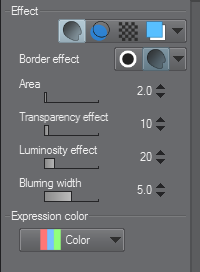
here's an example with my sketch without the effect:

with the effect:

this is just a sketch, it looks better with good lineart and gives it a nice soft shadow. you can turn it off if you need.