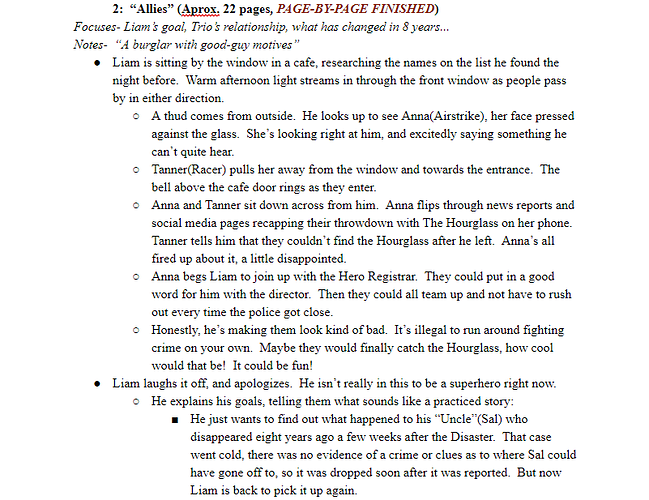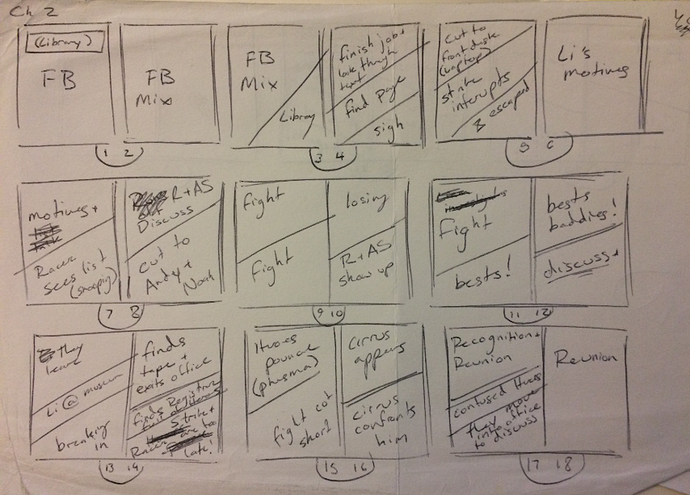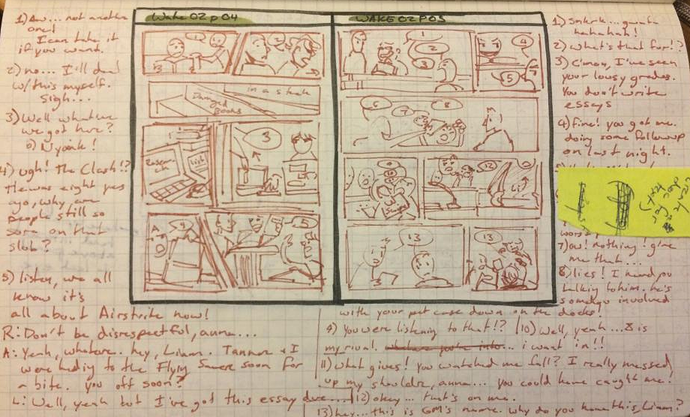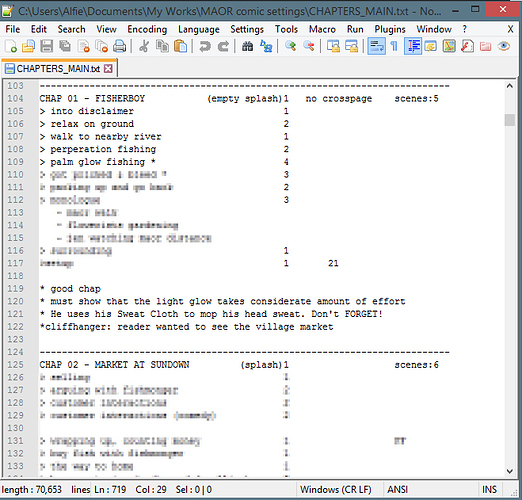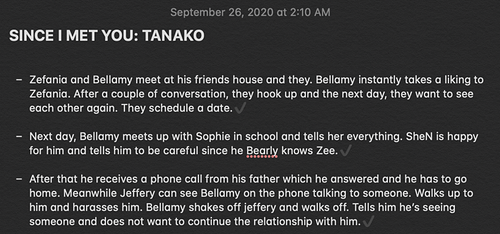I used to use Celtex(is a mac based app, but has a web browser version that works on windows) back in the day when I was in school for animation. I mostly used the normal screenplay settings, but there were also very nice settings for comic scripts that work more like written storyboards.
But I'm one of those visual leaning people so I found that I was wasting a lot of time writing out stuff when i could have been drawing it. Now I have a detailed plot bullet-pointed out in google docs, but all my firm-scripting is done during my layouts process. Generally I skip the scripts stage and go from something like this:
to this:
to this:
This works well since it's just me working on ALL of it, a lot changes from step to step(i reworked the entire beginning of the chapter 2 script shown by the time I got to layouts) but it lets me balance the visual/written aspects of comics, which
improved my pacing and let character acting do some of the talking instead of just saying everything out in so many words.
I start in Docs, but eventually I get to the point where I need to print it out and go completely analog with it. Colored pens for different types of notes, whiting out and taping over post it notes for revisions. Something about the physical process really helps me nail things down in a way that I can't visualize in the squeaky clean document. It also enables me to accompany the notes with sketches as needed without too much effort.
I haven't outlined a comic since I started using my iPad, but I think the Notes app would give me a digital version of that pretty seamlessly since you can type and handwrite/draw at the same time.
Ummmm HELLO? I've never thought to do something like that second step - very generally just arranging the scenes across the pages before planning the panels. I have a hard time setting scenes and thumbnailing in general, but this seems like it could be a game changer. I cant wait to try. Thank you so much for sharing! 
aaahah i am very conscious about page length(cause i dont wanna draw more than i can handle) so i took a page from print comics artist and made it my own lol! I try to keep scenes contained within single or double page units, and will plan for suspenseful hooks to end on the bottom of pages/page turns. plus side is that it also makes it easier to plan out potential print versions of your comic aahaha!
I was actually just looking at some new software last week. Of course I can't find it now. I think it was this one though since I remember there was a way to track the arcs / journey of a character.
It is a subscription type software but it says they're working to make it accessible across all platforms.
This looks really useful and as a more visual person, I definitely I want to try this. I'm so bad at making detailed scripts because most of the time I need to sketch out the pages to make the pacing work (my pacing is horrendous in text form). However, that results to a very vague script that lacks details. Definitely agree with the shooshell: the second step could be a game changer for me too!
I use Wordpad because my Microsoft word needs to be fixed.
Not sure if the little i do, should be even considered a "script". Mine is loose, I just write the dialogue and something to remember what to draw.
For example this is what i made on Wordpad today:
(P = panel)
"P1:Small ship flying from normal ship
P2: Luxury ship
"Woah, that's a luxury travel ship!
"This is a ship used for VIP travelers. Businessmen and Politicians"
P3:
"Doesn't that means they will have high security?"
P4:
"Look at that. Either they had an accident or..."
P5:
"...Someone else already attacked them."
I primarily use word, although it works for me because my scripting is more like outlining than it is writing out a big long movie or play script.
I start with bullet points usually, then expand on those (sometimes with more bullet points, othertimes with paragraph descriptions) and so on until I have an understanding of what is happening throughout the episode or chapter (depending on the project formatting) and then I work out how many pages I need, posing and expressions, and exact dialogue during the thumbnailing process. As a result my script documents are never so huge that they intimidate me (I def know that feel!) and instead I work most of it out visually which is my preference as well!
One thing that I tried while planning a series that I haven't begun in proper yet was actually using excel (or google sheets) though! I laid out all of the chapters in a long row and would organize my plot points in cells below them. This allowed me to move things around like note cards almost, and color code different things (like plot points for the main story arc vs. ones for the B plot, and other types of things like that) and just kinda helped me visualize what was happening when and make sure that things were balanced well. I stopped partway through to work on something else so I haven't executed a story with this method yet, but I liked how it felt kinda free form and colorful xD
Whatever physical writing material I have at the moment I want to write. Even if all the rest off my comic is digital, I struggle switching this part to digital.
Often it is on grocery bags because I'm a market farmer so I always have some with me. (One time a customer took bags himself to pick some veggies and inadvertently stole a few pages of script/thumbnails. I was pretty mortified  )
)
Suggested Topics
| Topic | Category | Replies | Views | Activity |
|---|---|---|---|---|
| Drawing tips for absolute beginners | Art | Comics | 2 | 304 | May '24 |
| Can ya’ll show me your art because I’m losing my mind | Art | Comics | 68 | 949 | Sep '24 |
| Your favorite outfit designs | Art | Comics | 10 | 283 | Sep '24 |
| Your “tomboy” characters? | Art | Comics | 26 | 764 | Oct '24 |
Halloween art 
|
Art | Comics | 4 | 191 | Oct '24 |