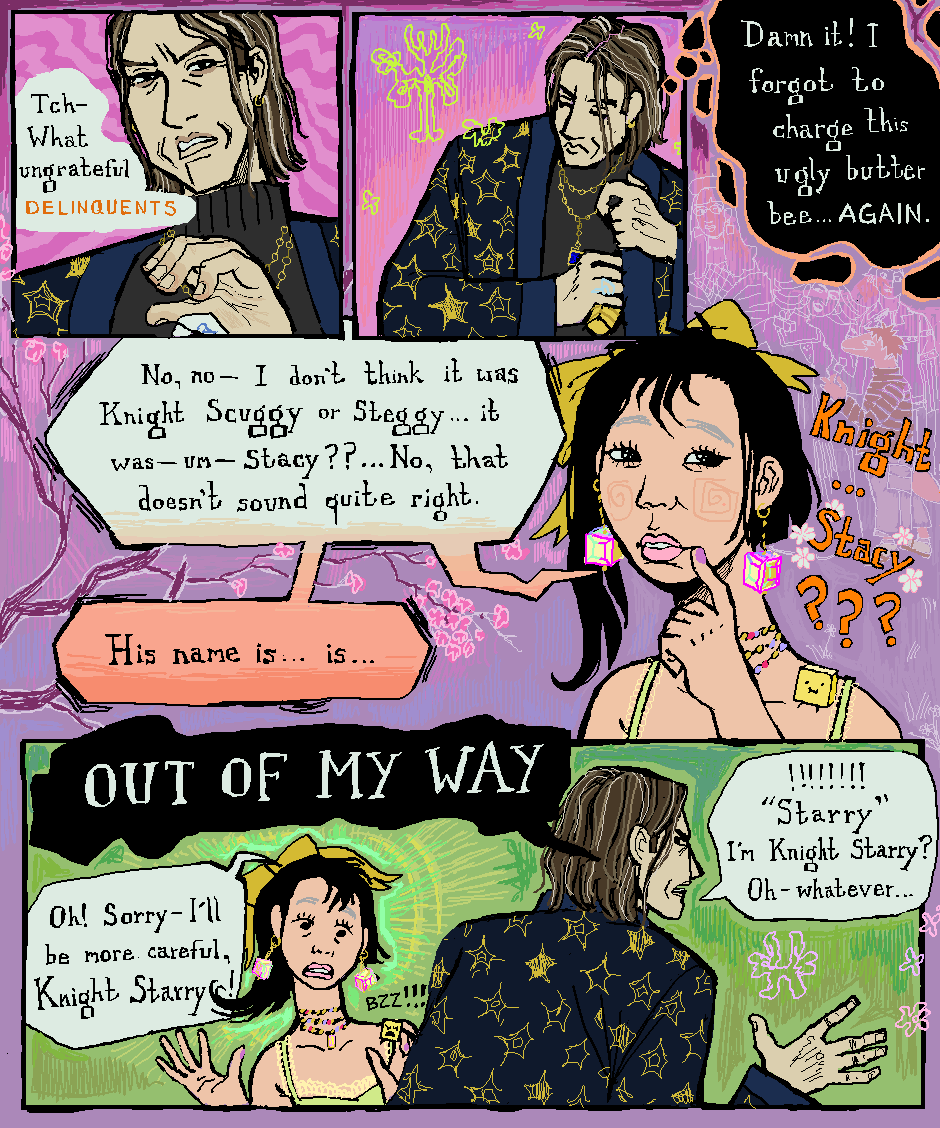Wow 1000 layers! Honestly, it’s sort of impressive, I would loose track of what I was doing so I feel like it takes some patience and serious organizing skills. I don’t think having less or more layers is bad or good, everyone def just works in their different method but it’s cool to see all the variation everyone has 
I think I range around 7-10 layers for my more normal art? This specific one has ten, but that’s on the most side, I usually use less layers.
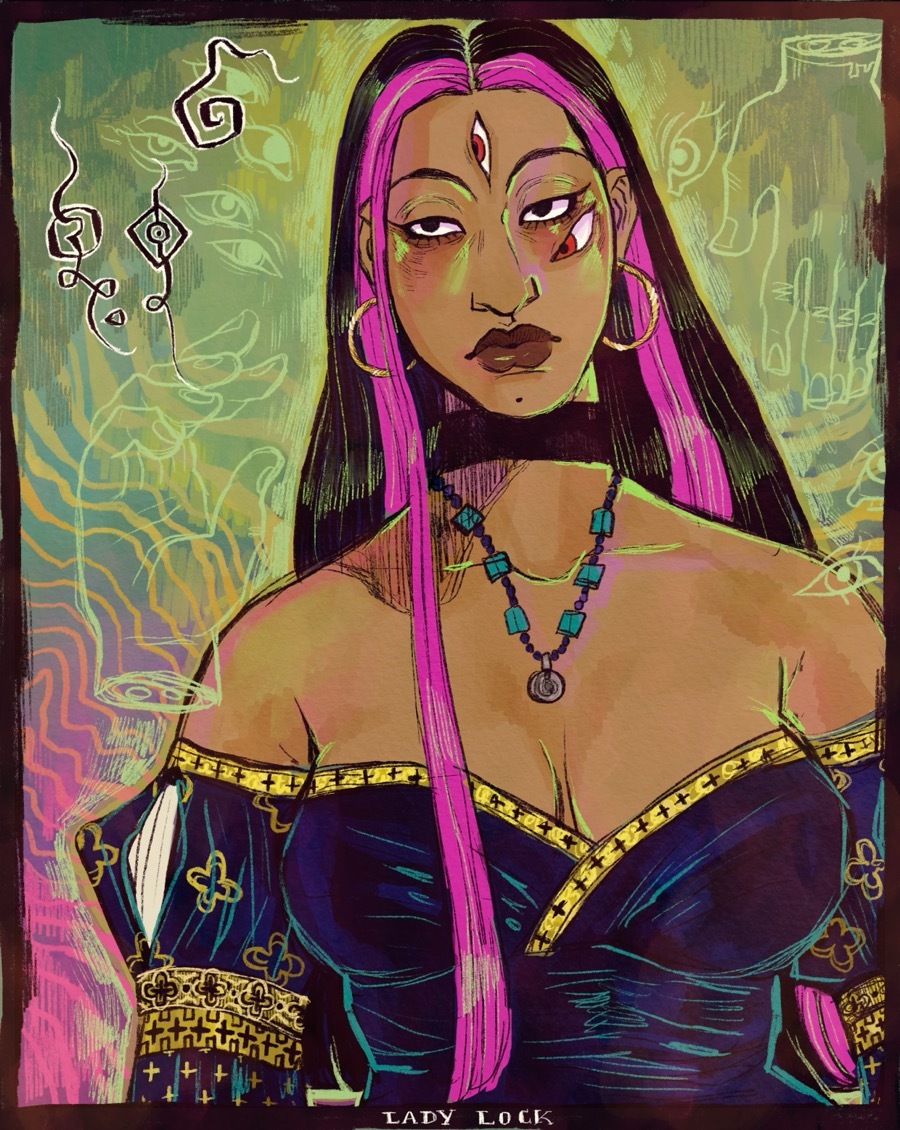
But then for my webcomic I actually only have one layer because the program is MSpaint and it has no layer functionality. So it’s a bit like painting traditional, it’s actually helped me learn gouache better oddly enough!