I don't know enough about how to use art programs to have many shortcuts (but I do intend to delve deeper into it this coming winter). I have recently started using some shortcuts though, namely, reusing certain background elements.
Here is the first time I did it, though you can't really tell. When I draw a background I draw the whole thing, regardless of what will be visible in the final image. In this particular one, I drew the whole throne room, including the throne, which became blocked by the foreground characters:

So the next scene, when Darion was actually sitting in the throne, I reused it, along with the whole back wall:

Similarly, in this one, I drew the whole Great Hall in detail even though the characters in the foreground would obscure most of it:

I really liked the way those windows turned out, so I reused 'em for a following scene:
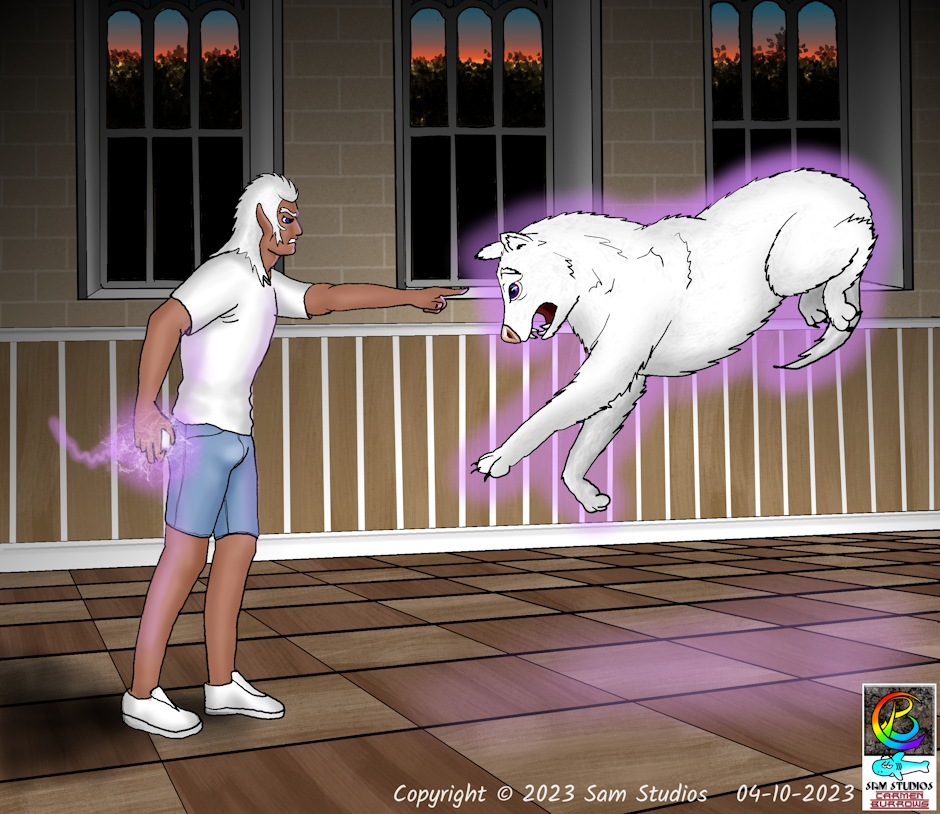
And again:

And (I'm ashamed to admit it), again:

But sometimes the easiest shortcut is to not draw a background at all. But there's more short-cuttery going on here: That wolf was reused in another scene (shown a few images above. Normally I'd never C&P a major scene element, but the wolf is frozen in mid air by magic, he literally is paralyzed, so this was the easiest and most accurate way to show that):
