I use a hybrid of traditional art media and digital art in my comic creation. I started making ‘Realms of the Fallen’ in 2016 and over the years got enough art supplies to last a very long time.
I start with sketchbooks & pencil for character/panel art and watercolors pencils/paints for backgrounds, objects and some magical spells or effects.
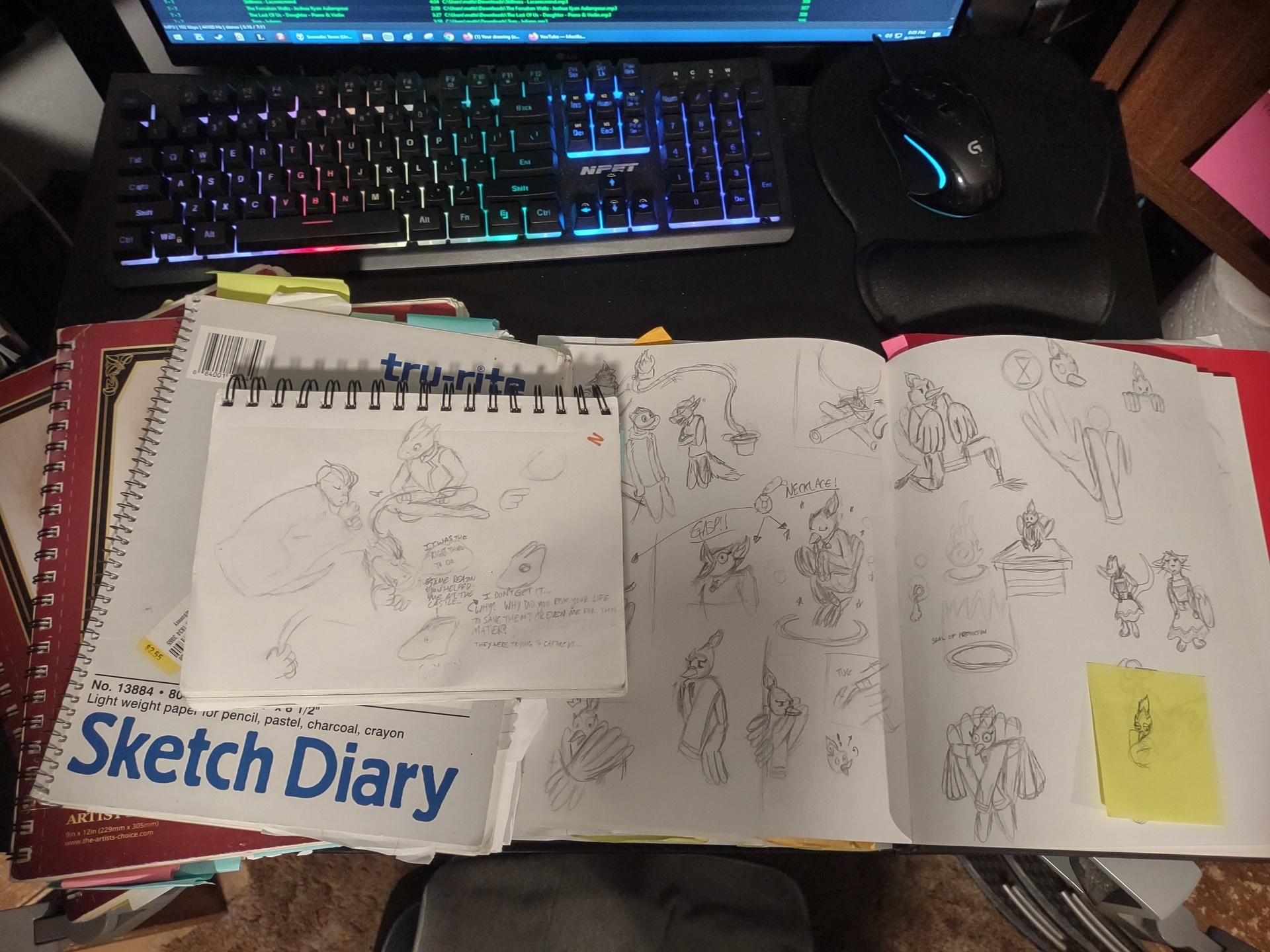

Once all traditional art assets are finished, I upload the sketches to my SurfacePro for the main bulk of the comic and watercolor asset pieces to my iPad for digital clean up (cropping/shading/distortion for perspective/etc.) in Procreate. For the main comic on the SurfacePro, I use Leonardo as my main program, but also use Flash 8 and CSP for some filter effects and dialogue text with a few fonts I made. I also use Powerpoint for the speech bubbles.

Cloud saving with Google Drive/iCloud have been great to file sharing assets. I also use a Google Doc for script writing, it makes it so much easier being out during the day and thinking of a really good scene and you can just type it on your phone and it syncs for later use.
Writing it all down is making me realize how much work I’ve put in it and how far I’ve come. Its nice to see progress!