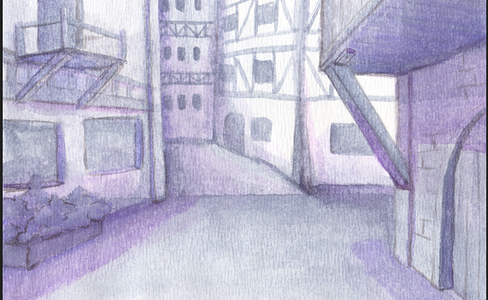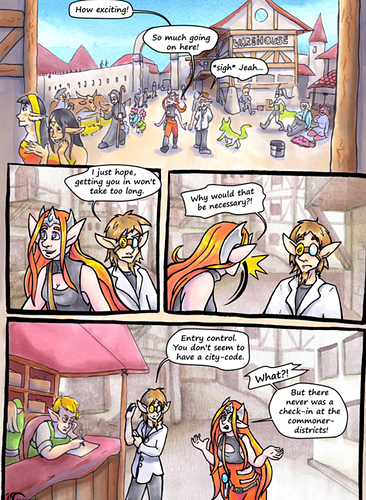I use whatever clip studio free 3d models are available, as I can convert the models into lineart and work from there. Sometimes you can't find the kind of model you need and have to improvise. I had occasionally made really basic models on SketchUp for scenes where I need to use the background repeatedly at different angles.
I draw my comic traditionaly, so I draw all backgrounds by hand, and I'm using pens for that (either sakura pigma microns or standardgraph, depending on which I managed to get).
Usually most panels on my pages have backgrounds, at least very simple ones (like few lines to indicate a wall behind a character). Let's say, around 60-80% of panels? Ones without it are mostly close-ups. And I like to start a scene with a bigger panel showing scenery.
I take pictures with my phone and composite them with stocks and textures for extra details. I also draw over them and use photoshop to blend them with my scenes. As for the percentage of chapters that contain backgrounds, so far looking at my buffer, it's surprisingly more than expected. But it's mainly because I tend to reuse them a lot and just use different lighting/blurs to make them different enough from one another.
Still can’t quote.
@darthmongoose I’ve been lurking around 3d modelling markets for days now and concluded I can’t afford to pay them to build a whole city, lmao!! Also I’m not convinced that they are what I’m looking for, based on their styles. I also want to trace over 3d model with my own fixed background so I’ll have correct position, angles etc. But hard work is expensive lol. Still, respect to game artists!
@redfish yeah, especially modern assets are plenty to download(I have lots of them as well) and indeed they’ll inspire me to add my own composition. Mainly need the camera angle.
@igneriss I also like to sketch backgrounds traditionally. In fact i learnt drawing background first than people lmao. It’s very satisfying using pen when you can’t correct your drawing so it feels empowering even lmao. But digitally…..it’s different, there’s no digital pen who can mimic the feel of pen on paper yet. Anyway my estimate is 70-85% will contain atleast a background where people would get a hint where the setting is, so it’s similar to yours, I’m glad.
Blender plus a little bit of lighting/blur once I pull the shot into clip studio. For some zoomed out scenes/background characters I'm now drawing characters as "paper dolls" that I can import into my Blender scene and move them around (cuts way way down on time I would spend drawing characters behind objects in the scene).
Besides cutting down on drawing time, I really love having a 3D space to look at when I'm planning. It's hard visualizing characters in a space and having the model up on my monitor is an enormous help!
The downside is that I think drawn backgrounds would look nicer, but I'm hoping that I can keep working on my 3d art and integration skills to make it more seamless. I'm just one person and I would rather put my energy into the character art, so 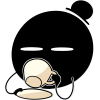 .
.
As for the time to learn the software... Yes, that's a thing. But in the long run (even the medium run) a lot of my time is getting saved. And I can have a background or washed out background anywhere I think it looks nice without much effort, so I tend to have something in almost every panel.
I use the Sims, Home design 3d and Sweethome 3d
Sweethome 3d has the best camera options, you can make the viewer as small as a worm, normal human size, or tall like a giant,
it´s reallly good. It´s harder to build the rooms than it is with the Sims (easiest) or Homedesign 3d (also easy)
I trace over screenshots very loosely and I change the reference where needed
I'm so not a person to go to for time saving tips. Lol
My comic is drawn traditionally, so every background is done manually. Sometimes I use general references for urban setting since cities have so much detail, but other than the occasional home floor plan to get a feel for a layout, I'm just doing my thing. Some have suggested to use 3D background models and programs like Sketchup, but in the time I'd have figured out the program and built my setup I could have just drawn the thing and been done with it. Normally I know what I'm going for anyway, and I could be doing it better, all that matters though is getting the point across.
As far as number of backgrounds, I draw at least one every page or two, unless I leave them out for stylistic reasons. They can take a while to draw, a grid method combined with the needed perspective points speeds things up a bit.
Using blender and then composition in CSP or PS to get 'anime' kind of shader, basically with blender you can just render the linearts or separate the linearts so you can have rendered backgrounds and rendered linearts. Though composition can be done inside blender but I still not familiar with blender NPR so I guess I need to learn more about those custom shaders.
I used to really try to work digitally for a long time before I realized I hated it and it took me waaaay more time to finish a single page than it would’ve if I just drew it traditionally and speed is a really, really important factor for me because its my livelihood.
So I do everything traditionally including my backgrounds. For my simple lil strips the backgrounds are simple and I can doodle em up in a few minutes. For my more complex comics they take me more time but still less than it would take me digitally. I think not having the ability to zoom in and hit ‘undo’ over and over again has made me a lot faster and very able to not repeat a lot of the same mistakes over and over so I can still end up doing at least a few pages in a day.
My backgrounds are definitely NOT perfect but they’ve gotten better over time and they haven’t stopped me from getting books published (yet  ).
).
if you copy the text you want to quote before pressing the "reply" button to bring up the type menu, it automatically quote for you.
I have 0 clue how to quote multiple people without manually typiing it out tho lol
my comic moves location a lot and my PC is slow so it's all manual drawing for me. But I think perspective and background drawing is one of the most important skills to learn, so I don't mind doing it. My backgrounds has gotten a lot better since I first started, but I'm stil figuring out effective composition, how to frame your characters in your background so they read clearly, and how to create depth.
CSP's perspective ruler tool is a life saver.
I draw my backgrounds by hand. But I can draw them very quickly by now. I tried to use assets but I just got it done quicker, when I do it manualy. Also it looks more natural with the rest of the comic. I started to use some premade backgrounds though, as some scenes don't need that many details. And this helped alot for saving time.
Like these for example (traditional artist btw. but I also use clipstudio to put everything together)
And here the final version in the comic. Just needed to cut away the white part around the characters and adjust the color. I was affraid at first, that this would be too noticeable but it works out pretty good 
Most of the time I'm just drawing the inside of a square ass room, with furniture based on that square grid so I can just use a ruler tool for that. I like using Lazy Nezumi's ruler (although I don't recommend it for beginners) and I know Clip studio has rulers as well for doing pretty normal square rooms. Lazy Nezumi lets me do things like round ellipses in perspective as well, but I've decided that things like a parthenon (which in particular would have been a huge hassle because I needed a weird perspective shot of the underneath side of it) should be 3d modeled, so I did that.
I have taken 3d rendering classes so it's not hard for me to whip out a unique asset and do a strange angle and zoom on it, but that's the only time I've done it so far in my years of making comics. I may do it again when I have to draw a castle with a round roof, but for most 90 degree angles...nah. It's a 90 degree angle, I can draw that way faster than build then render it. It's built off of like 3 lines in the corner so I just have a hard time justifying making it 3d since my comic is mostly outside so I typically wouldn't get much use out of the asset.
Now I have used a free asset before from off gumroad of a tesla. That was one where I felt like it'd just be better to 3d it, and I'm glad I did. However, for the interiors and other weird shots of the car, I did have to look for photo reference and do it the old fashioned way. (which didn't take too long honestly)
I'm the weirdo who draws all of my BG's by hand digitally (and I eyeball most of my perspective grids, lol)... However my characters are super simple, cartoony and a little bit lopsided so I honestly don't know how I'd integrate 3D assets in a way that looks organic. I may have to just have a perspective mesh in a couple chapters that take place inside of a spherical spaceship just because it's messing with my head to try and puzzle it out, but... Otherwise I feel like I don't waste too much time drawing it by hand?
For a comic I never launched, I had like, a "panoramic" shot of a room (all of the walls stretched out as a single image) that I was plopping into panels that only needed the bare suggestion of a background.
For Engram, I started out putting backgrounds in almost every panel, but that kids is not a good way to draw a comic fast, lol. Now I try to keep it to a maximum of 1 large or two smaller panels with an actual background, one or two more with a basic background, and the rest with just a solid color.
- Manual
- Most of them; I think out of the 10 strips I've drawn so far, 1 of them can be argued to contain no backgrounds
- I am very slow, so my methods are unlikely to help anyone save time XD
- I guess I personally thought if I had to spend +++hours learning an app, I might as well just spend +++hours learning how to draw backgrounds instead
 Especially since in the future I plan to have a comic set in a relatively alien world whose backgrounds might not be constructible in an app. But if you're planning to stick with real world stuff, learning those apps will probably save you more time in the long run
Especially since in the future I plan to have a comic set in a relatively alien world whose backgrounds might not be constructible in an app. But if you're planning to stick with real world stuff, learning those apps will probably save you more time in the long run 
Oh, as for quoting; if you highlight some text in another person's comment, does a 'quote' button appear above it? Because it does for me o_o
@river121693 and @TheLemmaLlama I know how to quote but for some reason my tablet won’t quote after the quote already appeared and I clicked them  . This may be down for one of two reasons; 1. Bug/glitch in my tablet, or 2. Somehow basic users aren’t allowed to quote yet. Eitherway idk why
. This may be down for one of two reasons; 1. Bug/glitch in my tablet, or 2. Somehow basic users aren’t allowed to quote yet. Eitherway idk why 
I draw digitally but I do most of the backgrounds by hand. Since my comic takes place in a fantasy world that doesn't really use most of the common fantasy aesthetics it's hard for me to find models that fit what I'm looking for, not to mention that my computer is kinda crap enough that importing playing around with 3d models will probably cause my computer to lag for days. I do use some help from the CSP perspective ruler to make my life easier though.
I don't do backgrounds every panel, if it's a close-up shot or if most of the panel is going to be taken up by a word bubble anyway, I'll usually just put a painted gradient and call it a day. And I do admit, I use big word bubbles to kinda cheat it XD
Usually when I do backgrounds, it's mostly to establish where the characters are or to have it play some part of the mood in the scene.