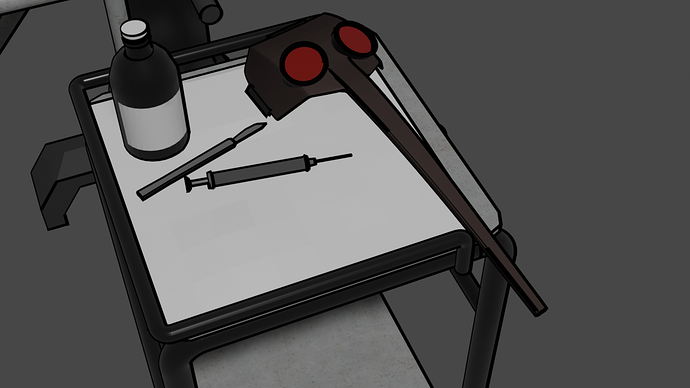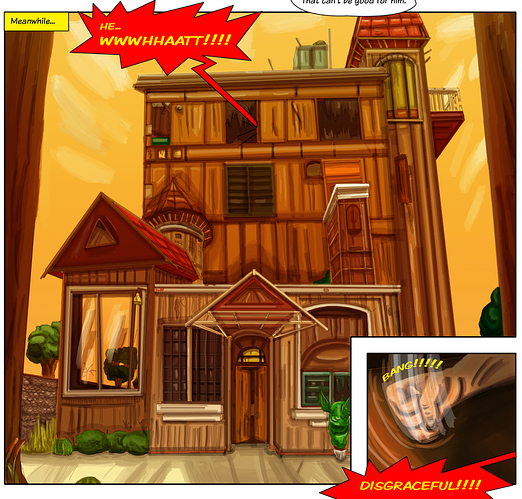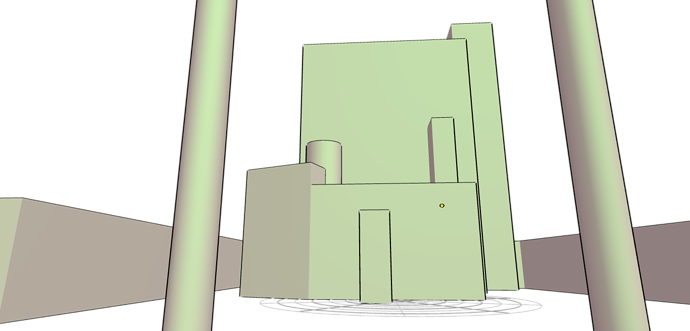SketchUp is something that I had to learn back in school, but I'd probably applied the same method. It's a time investment, more precise and you can easily change the background if you need it.
As for @ninjashira I've created 3D models of locations I'll use several times, otherwise I just draw the background or keep it simple.
Like many others here, I use a 3D modelling program in my iPad to create simple assets for locations I use a lot. Then I set the camera at the right angle, take a screenshot, and draw over the top of them. It saves me hours fiddling with perspective guides, and it helps keep regular locations consistent in design.
If I need to make a background I don't intend to reuse often, I'll either grab a licence-free 3D asset and draw over that. If I can't find something with the right look, I'll just build something made of very basic shapes for perspective purposes, and freehand in the details myself.
It helps speed things up immeasurably! I can sketch backgrounds from reference and imagination, but it's a lot more time-consuming than using 3D assets. And time is not something I have in abundance. 
Just here to chime in with what others have said that a lot of comic artists do use 3d assets to make their backgrounds!
If you want to try modelling things from scratch you can also use Blender! It's like Maya but it's free! I know some use it, and then will just trace over their rough 3d models afterwards.
I personally don't use 3d models because I really love drawing backgrounds and stuff  But if my comic gets into some more complex scenery, I might use it just to help cut down on time.
But if my comic gets into some more complex scenery, I might use it just to help cut down on time.
as others already said, it saves time for when you might reuse alot but also like for me, perspective can be hell sometimes and just having some simple 3d models for reference helps so much.
also im so sucky at bgs, if i hadnt done some models for reference for my comic i think i still would be struggling with a lot of things and probably give up, i truly hate drawing backgrounds + perspective combo so its a life saver for me 
I use blender! It has the freestyle render feature, which makes the background look more like line art. You're able to adjust how the lineart looks to adjust it to your style. Since I use thick lineart that varies in line thickness, that's what I adjust my settings to.
I know blender can be a bit hard to use, but there are plenty of tutorials out there on how to use it. If you don't want to make your own models there, you should be able to import models into there that you can render for that lineart look.
Here's examples (I know these are objects rather than entire backgrounds but it shows the style you can achieve in blender)
I WRITE A HORROR COMIC DON'T QUESTION IT
I draw every background by hand. I used to also build the perspective grid by hand which was incredibly difficult and time consuming and not usually perfectly accurate when I had vanishing points way off the canvas. Recently found the perspective tool so I'm using that, but I do everything by hand still outside of that to help
A lot of people gave tips on using 3d models. But I'll give some tips if you're interested doing it the old fashioned way. (These tips helped me to draw a train, village, cabin, bridge, etc. for my comic. You can see examples here.8)
Google "free book pdf perspective drawing." That's how I learned how vanishing points and horizon lines works. You'll also learn several tricks to make things easier to draw in perspective.
Use reference photos or 3d models only as guides. Don't trace them, just use them to help figure out where to put the horizon line and vanishing points.
Use the perspective tools offered in drawing programs. For example, I use the perspective tool in Procreate which allows to quickly place your vanishing points and make guidelines.
To design a room, sometimes it's easier to draw it directly from above first, like a blueprint.
If you want to make things appear like they are 3d models, don't free hand your lines. Make them perfectly straight using a ruler or whatever tool your drawing program offers.
I think most use 3d programs to create backgrounds, I've seen it done almost seamlessly to others that feel like the characters were drawn ontop of an image.
Blender is the best free program for 3d modeling, but its complicated to use/learn. Others mentioned apps like sketchup, which seems much better for creating a background quickly.
While working as a 3D freelancer in Korea, I also work on creating webtoon backgrounds.
(I translated it with Google Translate, so please understand if it's wrong.)
In Korea, most webtoon writers use SketchUp...
SketchUp is easy-to-use and use SketchUp because the lines of the object.
However, because of the working time, there are not many cases where webtoon writers do modeling themselves, and most of them only purchase webtoon backgrounds from the Internet.
However, because modeling is fashionable in popular genres,
Since there are many cases where they do not have a particular genre, webtoon writers often create their own.
Suggested Topics
| Topic | Category | Replies | Views | Activity |
|---|---|---|---|---|
| Twin Dragonslayers, a new series! | Art | Comics | 0 | 74 | Jan 30 |
| Garbage bin of ideas | Art | Comics | 10 | 357 | Nov '24 |
| I want to see your “complimentary color couples” | Art | Comics | 33 | 773 | Jan 19 |
| AUs of your ocs | Art | Comics | 52 | 1.1k | Jan 3 |
| Character redesign: Thoughts? | Art | Comics | 5 | 193 | Mar 6 |