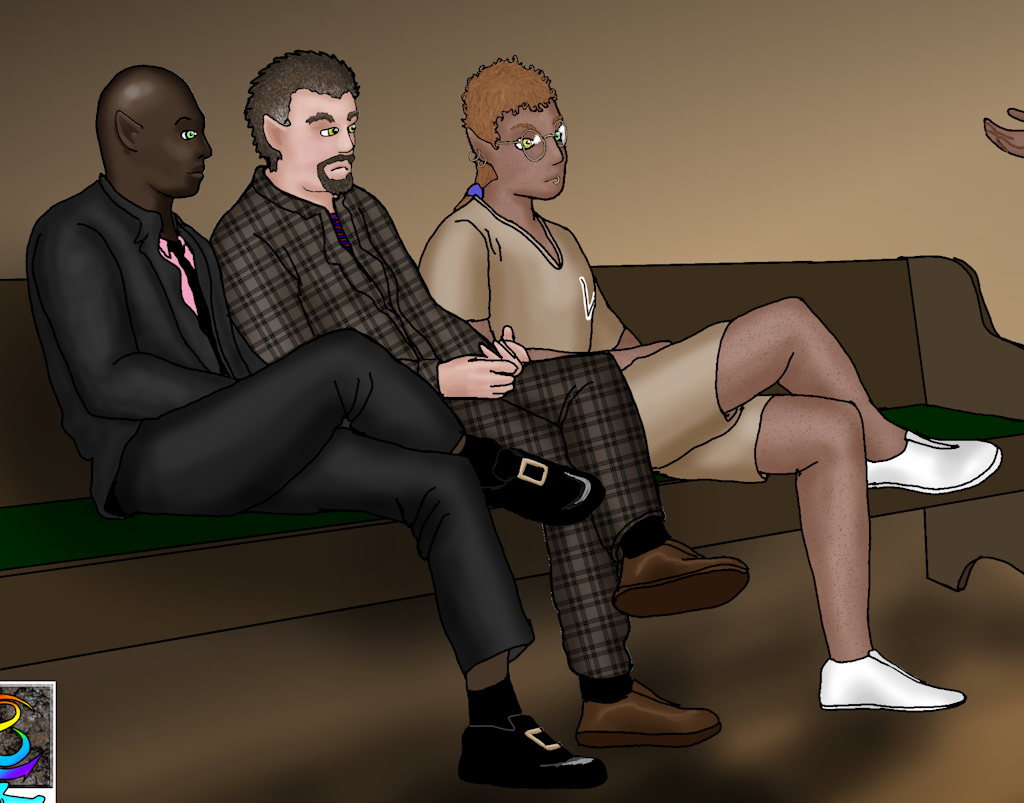I use shadows and lighting, just as I do with light skinned people. Black people are not "black", any more than white people are actually "white". Black people are brown, and even when they're really dark brown light reflects off them.
I probably make my colouring way more complicated than I need to, but what I do is get my final ink layer finished, then make a copy of that layer. Paste it underneath the main ink layer, make the original layer invisible, and then colour the new layer with little regard to "staying in the lines". Often while shading I will create several other layers just for the shading and textures so that I can trim them down to "within the lines", then merge the colour layers. After I'm done I make the first ink layer visible again.
Here is Leander (black), Owen (white) and their son Evander (mixed). You can see the use of light instead of dark to bring out the features of Leander's skin and clothes: