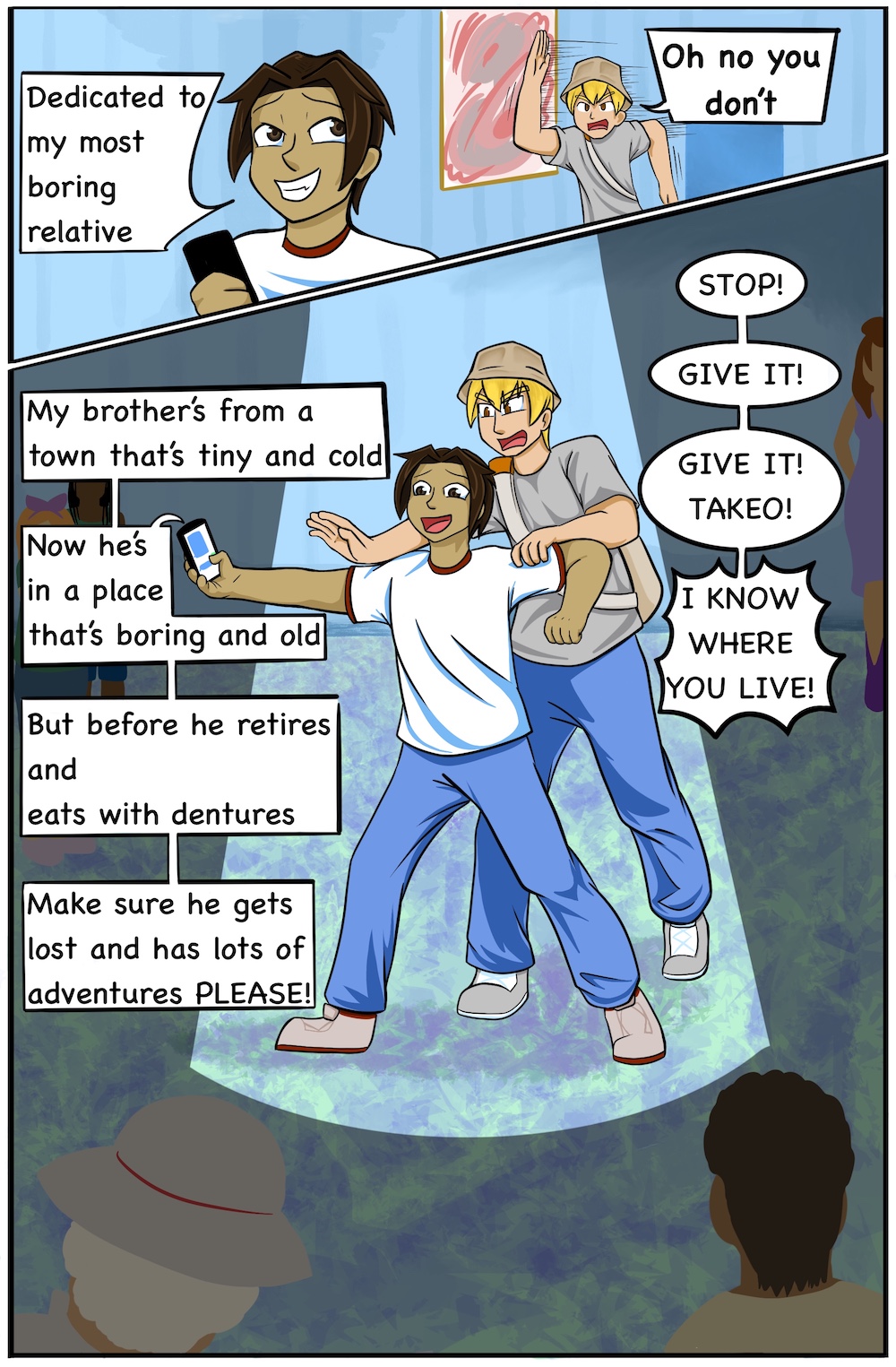So I've been working on a digital version of my normally traditionally drawn comic. I haven't made a lot of digital art so I was wondering if my choices in canvas size and resolution work well for what I want to do in the future.
My goal is to make a version that I could print or sell on Amazon in the future.
The specs I've been using is 2000x3050 pixels with 600 dpi.
I chose to use this canvas size so I could include a lot of detail and the ratio should work reasonably well for printing and I chose the dpi because it's the minimum I use when scanning my traditionally drawn pages.
I have a half dozen or so pages made already but I realize that maybe I might want to ask people more experienced with digital art programs for advice in case I should be doing something different.
This is how they've been turning out so far it's the only digital page I have up (I occasionally add color pages in just for fun)